A ‘homelab’ is “the name given to a server (or multiple server setup) that resides locally in your home and where you host several applications and virtualized systems for testing and developing or for home and functional usage.” — What is a Homelab and Why Should You Have One?
A few days ago, I was walking around with some of my peers in the library section of my faculty at the University of Groningen. As I descended down the stairs and entered the hallway, I noticed a large table containing a bunch of monitors, keyboards, mice, and even University computers. There hung a sign, indicating that the IT department would no longer be using these units and that students were free take any of the items and bring them home.
The people that I was with were mostly interested in the monitors. Of course; normally, I would have been, too. However, just a few months ago I started tinkering with a Raspberry Pi 4 and I found myself increasingly often browsing the homelab and self-hosted subreddits. The people on these subreddits often show off systems that are not even remotely comparable to a Raspberry Pi, but the Raspberry nevertheless offers a respectable way to start experimenting with Linux, Docker, programming, systems administration, and networking.
“The Raspberry Pi offers a respectable way to start experimenting with Linux, Docker, programming, systems administration, and networking.”
However, I soon ran into the the limits of the Raspberry Pi, mostly as a result of the ARM chip and the 2GB of RAM that mine was equipped with. Within the homelab communities, I had often seen people recommend Small Form Factor computers because they are relatively small, whilst the x86 CPU offers a whole lot more power than an ARM chip. And so I started looking online for these SFF computers. The search did not last long, for I found myself in that very hallway in the library of my faculty; no two weeks after starting to look for a new computer.
Indeed, those units in the library were exactly what I was looking for. It is an HP Compaq Pro 6300, with the Small Form Factor. The computer originally had (an impressive) 8GB of RAM installed and a 256GB SSD, which I upgraded to 16GB of RAM and two 256GB SSDs. It has a core i3-3220 (Ivy Bridge) CPU @ 3.30GHz, with 2 cores and 4 threads. Although this is certainly not the newest generation, the i3-3220 is still an immense upgrade from the Raspberry Pi.

On the Raspberry, I ran just a handful of services that I threw together in a single docker-compose file. But now, I decided to take a different approach. After thoroughly cleaning the case inside and out, I installed Proxmox as host OS on the system. This allowed me to create several virtual machines to group my services together. Moreover, I could use this as an opportunity to learn about virtualisation software and to work more intricately with Linux.
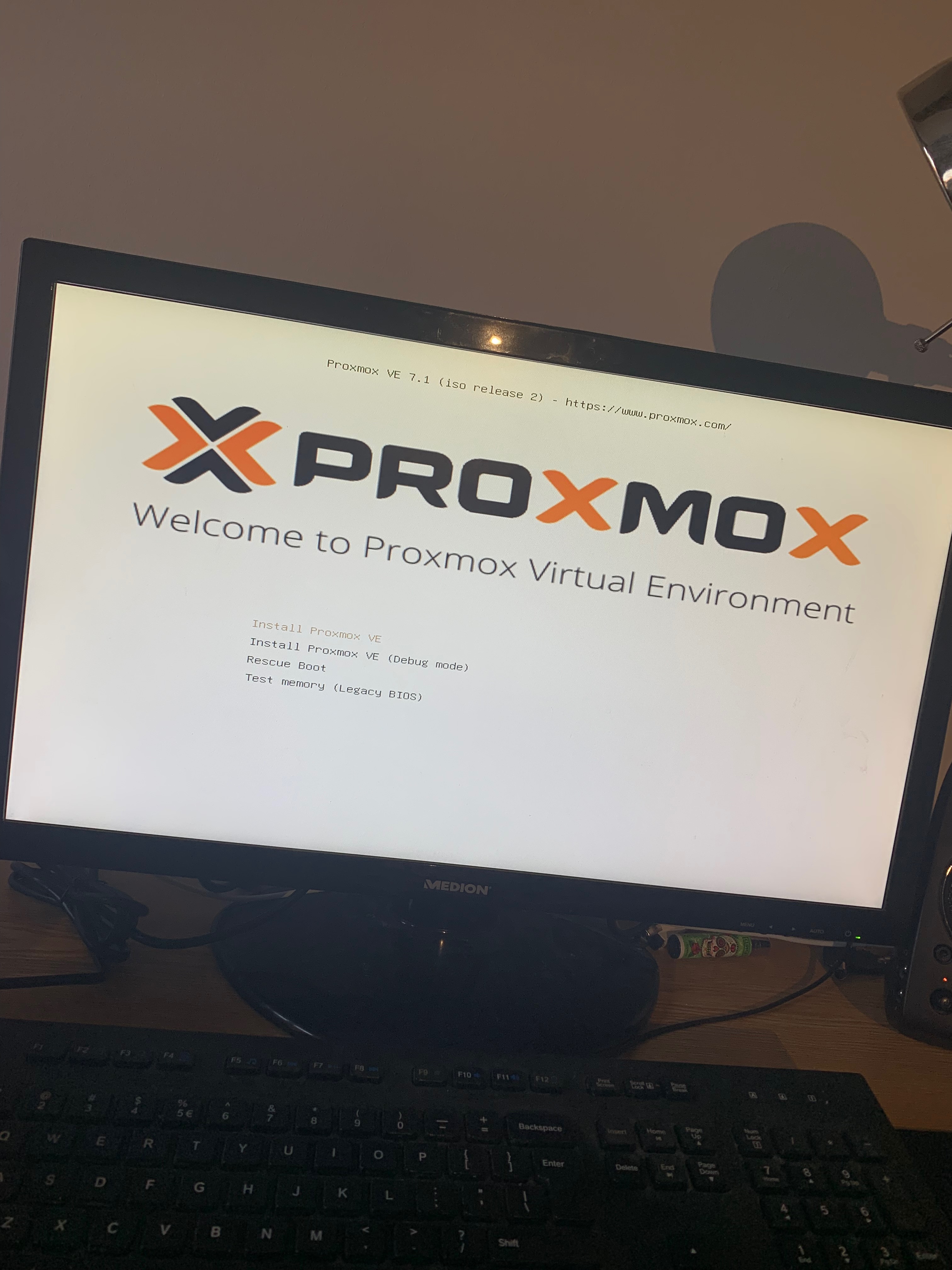
Update. Now, on August 27th, 2022, my homelab has been running nicely for nearly five months. Although I did encounter numerous issues that needed fixing, and the server was often down for extended periods of time, the server has now come to a place where it can safely run for long periods without any required intervention. At the time of writing this, the server runs six virtual machines and 41 Docker containers; each containing a different service or database.
That one afternoon in the library has surely resulted in a lot of long days, late nights, and much time spent thinking about issues and solutions. But now, five months later, I have learned so much: about hardware and general Linux usage, about virtualisation, containerisation and Docker; about networking and network-attached storage (NAS); and about automation tools to manage all of the virtual machines at once.
Yet, as with anything, a lot remains to learn. I look forward to the challenges that will surely arise and the solutions that I can think of to get past those challenges. I look forward to deepening my Linux knowledge further and to gain more experience with the management of such systems.