Edit 04-10-2016: This article was originally written on May 29, 2016. After multiple software updates most of my problems have been fixed and I can’t find many reasons to complain about the computer anymore. I’ve been happy with the machine for a long time and I no need to bring my charger to school, only when I know I’m going to be doing very resource-extensive work like video editing or working in 3D software.

I bought the new Macbook Pro. It is a 2016 15" base model, in space grey. The machine is good. But it is not really great. For the usual day-to-day tasks it does well enough job; as expected. I enjoy editing video in my spare time and I do this every now and then. The machine handles the footage (which is usually 1080P) just fine without stuttering or any noticeable lag. I edit in Adobe Premiere and Adobe After Effects. Rendering can take a little while and that is when the fans really start to kick in, but that’s fine.
“The machine is good. But it is not really great.”

The battery, however, is disappointing. Apple advertises an average battery use of about ten hours. I get no more than six or seven, and that is only when I really pay attention to make sure I don’t use too much power or have too many applications open. The battery is smaller in size and thus relies more on the power efficiency used by applications. Apple’s default applications are pretty well optimised. Third party applications often are not. It’s pretty disappointing.
The Touch Bar is something people immediately notice when they see my computer. I don’t notice it that much anymore. To be honest, it iss not even very useful. In some applications it has a use that is better than the standard FN keys that it replaced, but in others the touch bar is a waste of space—when nothing of use is displayed. I know of only one single third party that has updated their application to utilise the touch bar: Spotify, which I personally don’t even use. Surely enough this will get better in the future, though.
Keys on the new Macbook Pro are different, too. They use the newer butterfly mechanism and a version two of it. The keys have very little travel but I actually like that a lot. Many people do have problems with these keyboard, though. When the machine gets hot the keys will often be too ‘clicky’ and not feel right. It’s really annoying. And yet another moment, the keys will not be clicky at all and rather feel very ‘mushy’. This happens a few times per month and it’ll often take a few days to get better again. It happens because there is very little space between the keys and any dust particle that gets in between will be a cause of problems. Generally the keys are great and I love typing on the butterfly mechanism keyboard—as long as they are not clicky and not mushy.
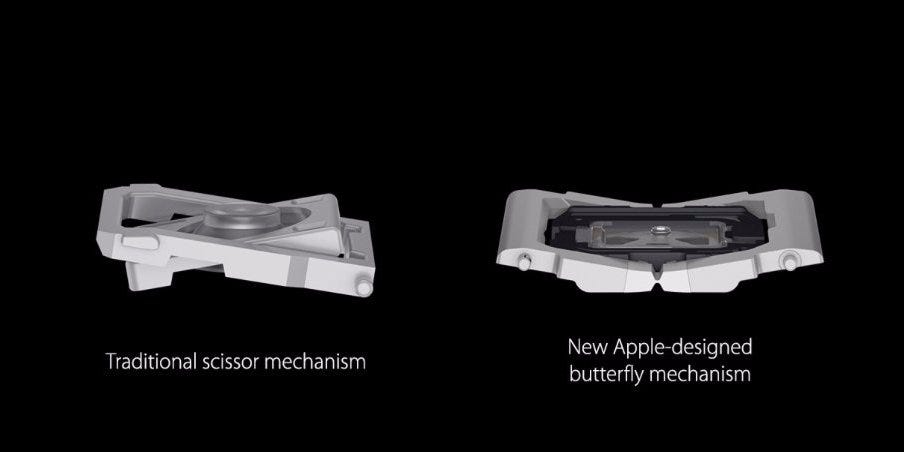
Another controversial topic is the I/O situation. I have four Thunderbolt 3, USB Type-C ports. The ports and protocols regarding USB-C is really confusing and I have to be very careful not to buy accessories that might not be compatible with my Mac. It’s confusing, but admittedly also really cool, especially with the ability to charge from any of the four ports. With a USB-C dongle, I can also plug in one single cable to be instantly connected to my ethernet cable, various USB devices including an external hard drive, and an external monitor. Amazing. I don’t mind the new ports, they’re cool.
Still, I remain unsure of whether I am completely satisfied with the purchase. I have had a lot of trouble with this computer, which led to multiple appointments in an Apple Store (which is three hours of commuting!) and numerous chats with Apple Support about minor, stupid issues. But it is still a powerful machine that can get work done, and that is what I have it for. At this moment this is the most capable portable Mac computer and that is exactly what I need.